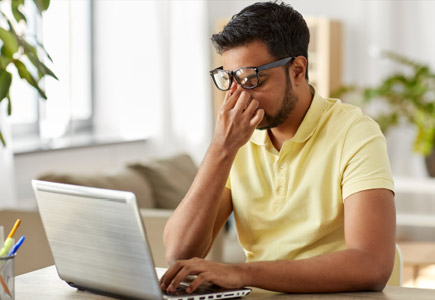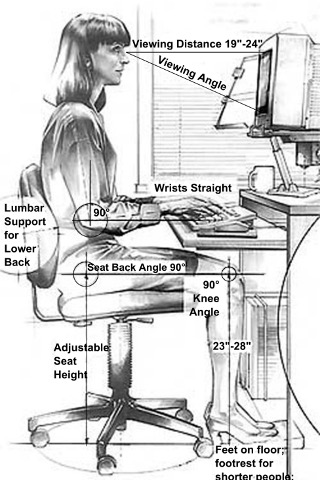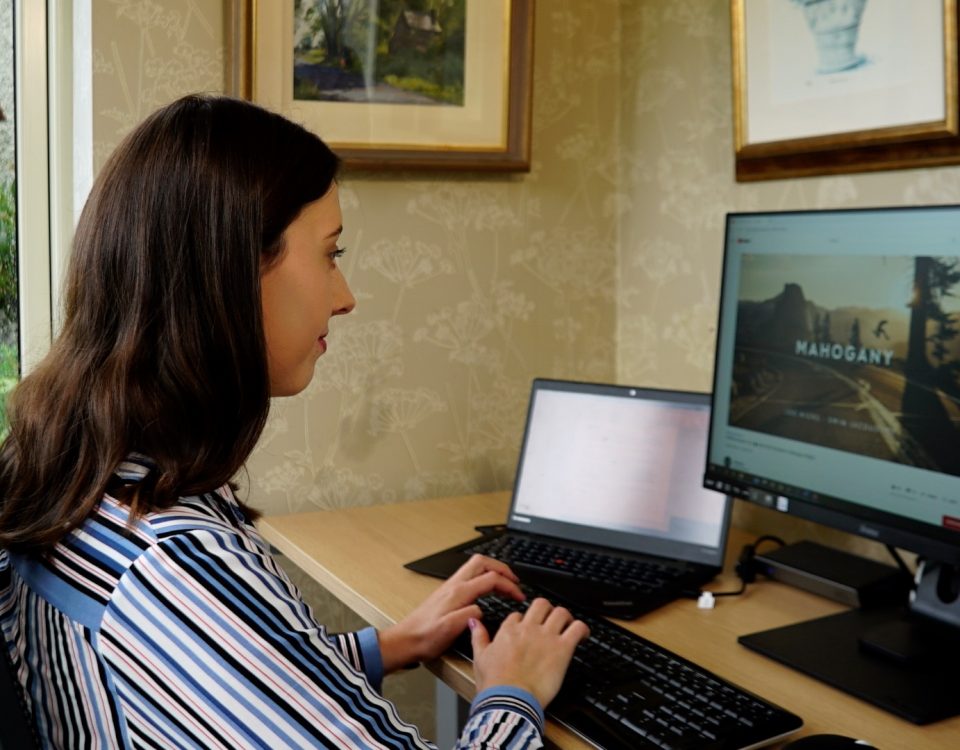Remote Working: HSA Guidelines.

Presentation Tips
August 16, 2019
Remote Working: The Employee’s Perspective
August 13, 2020Welcome to our Guidelines forum. Here you will find all you need to know about current HSA guidelines with regard to Remote Working.
Employer responsibilities
Employers have specific duties to ensure the safety, health and welfare at work of all employees. These duties include the employee’s workspace where employees are required to work from home.
Employers may find the following frequently asked questions and answers useful when determining whether working from home is suitable.
Employees will also find them useful in preparing themselves and the workspace in their home, if their employer has asked them to work from home.
What responsibilities do I have as an employer in relation to home workers?
Responsibility for health and safety at work rests with the employer whether or not that work is being done at the worker’s home.
Employers need to consult with their employees to assure themselves:
- that the employee is aware of any specific risks regarding working from home.
- that the work activity and the temporary workspace are suitable.
- that they provide suitable equipment to enable the work to be done.
- that there is a pre-arranged means of contact.
What equipment must I provide for my employees to enable them to work from home?
- Equipment already in use in the workplace e.g. laptop, mouse, monitor, keyboard and headset could be used for temporary home-working. If the employer provides any equipment, it must be in good condition and suitable for the work activity.
- Note: Suitable equipment already available in the employee’s home can be considered for temporary work from there
What questions do I need to ask employees in relation to their temporary home work space?
As an employer, you must determine whether the temporary home workspace is suitable for the work you want the employee to do.
Examples of questions you could ask about the temporary workspace include the following:
- Do you have a suitable space to work from temporarily?
- Can you access the workspace easily and safely?
- Is there adequate light, ventilation and heat to allow you to work comfortably?
- Is there enough space to allow you to work without twisting, bending or sitting/standing awkwardly?
- Is there enough workspace to accommodate the equipment or other materials needed for the activity?
- Is the floor clear and dry, e.g., kept clear of electrical cables or anything else you could trip over / slip on?
- Is the workspace free of clutter?
- Are electrical sockets, plugs and cords in good condition e.g. no charring, exposed wiring or frayed cables?
As an employer what do I need to consider when preparing vulnerable workers, those with disabilities, or sensitive risk workers to temporarily work from home? (e.g. pregnant employees, young persons and those with mobility needs)
In requesting an employee from a sensitive risk group to work from home, the employer should consider the suitability of the person to the work in the context of their home working space. It is essential that work tasks and working conditions do not adversely affect the health of employees with a disability, pregnant employees, and young workers.
The employer should consider the following in relation to the employee’s work and workspace:
- safe access to the workspace
- the equipment necessary to complete the work
- sufficient workspace
- adequate lighting, heat and ventilation to allow comfortable working
- adequate breaks
- regular contact
- emergency contacts and procedures
What do I need to consider where employees are using computers and digital technology when home working?
Employers should consider doing online ergonomic assessments of an employee’s home workspace through video calls or through the use of other technology platforms in order to make sure that the workspace is set up correctly.
In the current circumstances (COVID-19) the employer may adopt a two- stage approach to the ergonomic risk assessment process:
Stage 1
The employer engages with their employees who are working from home and sends out a Remote Work questionnaire to employees. Employees will need to complete the questionnaire. The completed questionnaire should capture information such as the type of equipment needed by each employee for their home workspace and information on whether or not the employee has any
musculoskeletal discomfort such as neck or wrist discomfort. The employer needs to follow up and address any issues identified in the completed questionnaire.
The employer should consider including the following questions in the Remote Work Questionnaire, however, this is not an exhaustive list of questions.
- Does the employee have a keyboard, mouse and separate monitor connected to their laptop?
- Is the employee’s workspace set up to allow the employee to view the monitor at a height which avoids bending of the neck for sustained periods of time?
- Does the employee have access to other suitable accessories such as laptop stands which allow the laptop to be connected to the keyboard and positioned at a suitable height?
- Does the employee take regular short breaks from sitting by standing up and moving about for 1-2 minutes every thirty minutes?
- Is the employee’s workspace set up to allow space in front of the keyboard to provide support for the hands and the arms?
- Does the employee have a chair that is adjustable in height?
- Does the employee have a chair that has a back rest that is adjustable in height and tilt?
- Does the employee have any back support on their chair (for example a back rest or cushion)?
- Is there adequate lighting to allow comfortable working?
- Is the employee experiencing any musculoskeletal discomfort?
Stage 2
After the initial issues have been addressed at stage 1 including the provision of equipment for the home workspace, the employer needs to plan for the completion of online ergonomic risk assessments for all employees who are remote working.
This can be done by video calls or through the use of other technology platforms in order to make sure that the workspace is set up correctly. It is reasonable to carry out the online ergonomic risk assessments over a phased time period and priority should be given to those employees who have reported musculoskeletal discomfort. The ergonomic risk assessment needs to take account of the following:
- employee’s posture, level of intensity of keyboard/mouse work, freedom of movement
- information on the general environment at the workspace including set-up of the equipment and the lighting environment including potential sources of glare
- information on the nature of the employee’s work at the computer.
The employer needs to record any specific issues identified at an employee’s home workspace and agree on corrective actions with the employee. Once any corrective actions are addressed there should be sign off by the employer and employee.
If the employer makes any changes to an employee’s workspace at home they need to take account of public health guidance.
Further information is available at the following:
What other general supports and means of communication do I need to put in place for home workers?
Working from home can result in employees feeling isolated, working longer hours and blurring the lines between work and family life. It is important that employees know they have support at all times during working hours.
Employers should consider the following:
- ensuring all contact details for employees are on file and agree means of contact
- arranging regular updates via phone, web or email with each employee
- providing employees with emergency contact numbers
- arranging IT support in the event of technical problems where relevant
- providing employees with information detailing when it is important for them to contact their employer
- making sure work is organised in such a way that the employee takes regular breaks and can separate his/her work life and daily life
- providing employees with regular feedback on their work
- encouraging employees to maintain contact with colleague
Where can I find further information?
Further information is available at www.hsa.ie or you can email your enquiry to wcu@hsa.ie.
For daily updates on Covid-19, visit www.gov.ie/health-covid-19.
Contact Us Today
To make an enquiry about a Remote Work Solution for your staff contact us today:
James Hackett Email: james@soundav.ie Mobile: 087 256 8802
Martin Cullinan Email: martin@soundav.ie Mobile: 087-255 6829
Information source for this document: https://www.hsa.ie/eng/topics/covid-19/covid-19_faqs_for_employers_and_employees_in_relation_to_home-working_on_a_temporary_basis/